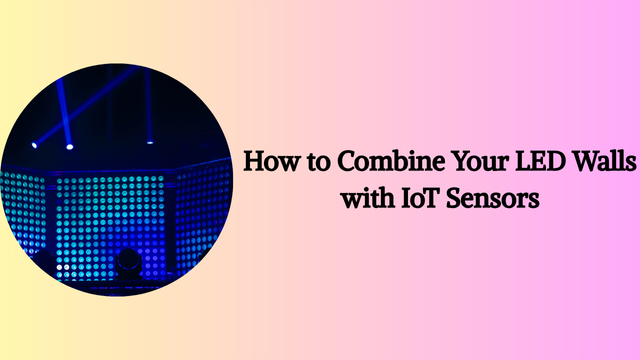
Alright, let’s be honest. Your LED wall is absolutely stunning. It’s the crown jewel of your lobby, your storefront, or your event space. But deep down, haven’t you ever looked at it and thought, “Is that all there is?” It feels a bit like owning a sports car but only ever driving it in first gear. The potential is screaming to be unlocked.
For years, these displays have been brilliant, but let’s face it – they’ve been a bit… one-sided. They shout their beautiful messages into the room, but they never listen back. What if they could? What if your screen could sense the room, understand the crowd, and react in real-time? This is not a glimpse into the far-off future. This is happening right now, and it’s all about marrying your LED wall with the Internet of Things (IoT).
I am not just talking about a fancy tech trick. I am talking about transforming your display from a passive billboard into a living, breathing part of your environment. It’s the difference between a monologue and a captivating conversation. Ready to learn how? Let’s get our hands dirty. Get our detailed guide on how to combine your LED walls with IoT sensors.
How to Combine Your LED Walls with IoT Sensors
So, how do you actually make this marriage happen? It sounds like something out of a sci-fi movie, but I promise you, it’s a practical process we implement all the time. The magic lies in creating a simple feedback loop: sensors gather data, a brain processes it, and your LED wall responds accordingly. Here’s my step-by-step guide from the trenches.
Step 1: Start with the “Why,” Not the “What”
This is the most common mistake I see. People get excited about a specific sensor and try to build a project around it. Don’t. Start with a clear business or creative goal.
- Are you a retailer sick of your generic promo loops? Your goal is to increase sales of specific products by serving highly relevant ads.
- Do you run a command center? Your goal is to prevent downtime by visualizing real-time machinery data.
- Are you an artist or event planner? Your goal is to create a “wow” moment by making the audience part of the show.
Nail your objective first. This decision will serve as the compass for every subsequent step, from sensor selection to content design. Trust me, it saves countless headaches later.
Step 2: Pick the “Senses” for Your Wall (This is the Fun Part)
Now, go shopping for your wall’s new senses. This is where you turn your goal into hardware. The options are incredibly cool:
- The “Feeling” Sensors: Think thermostats for temperature, hygrometers for humidity, or air quality monitors. I once set up a wall for a coffee shop that would show a steaming hot coffee animation when the outdoor sensor dipped below 50°F. Simple, but incredibly effective.
- The “Seeing” Sensors: This is about presence and motion. Passive Infrared (PIR) sensors are great for basic “someone is here” triggers. For more nuance, LiDAR or radar can track movement paths, allowing people to “paint” on the wall with their footsteps.
- The “Listening” Sensors (Kinda): I am talking about data feeds, not microphones! Pull in a live Twitter feed, a weather API, or your company’s real-time sales data. This turns your wall into a live data visualization hub. The key here is seamless system integration – ensuring that all these different “languages” can communicate with each other.
Step 3: Build the Nervous System – Connectivity & Control
This is the unsexy but utterly critical part. You have sensors collecting data and a wall showing content. How do they meet?
- The Brain: You need a central processing unit. This could be a powerful local computer running software like TouchDesigner or a cloud-based IoT platform (AWS IoT is a common one). The brain’s job is to interpret the sensor data and make a decision. “Ah, the motion sensor detected a person. Send the command to play the ‘Welcome’ sequence.”
- The Interpreter: Your LED wall has a content management system (CMS). The brain and the CMS need to be introduced. This is achieved through APIs – essentially a set of rules that govern how software communicates with each other. A professional CMS, like the ones we configure for clients at American LED Wall, is specifically designed for this purpose. It can accept those external commands flawlessly.
- The Pre-Produced Arsenal: Here’s a reality check: the system isn’t generating content on the fly. You are the creative genius. You must build a library of content for every scenario. A video for hot weather, a graphic for a whole room, a default loop for quiet times. The system is essentially a super-smart remote control, allowing you to choose from your pre-made playlist.
Step 4: Test, Tweak, and Tune (The Iterative Dance)
You don’t just install it and walk away. You have to live with it for a bit. Is the motion sensor too sensitive, triggering content for a janitor cleaning at 3 AM? Adjust the threshold. Is the “crowd” graphic not engaging enough? Swap it out.
This phase is all about fine-tuning. It’s the difference between a system that works and a system that delights.
Real-World Applications and The Power of Data-Driven Visuals
Let’s move from theory to practice. I’ll give you some examples that really stuck with me.
- The Smart Retail Store: We worked with a boutique that was struggling to promote its diverse product lines. We installed anonymous demographic sensors (don’t worry, they are privacy-compliant and do not store images). When the system noticed a group of women in their 20s, the wall would showcase trendy accessories. When a family walked up, it shifted to a fun, colorful kids’ wear animation. The manager told me sales from items featured on the wall increased by over 30%. That’s the power of real-time data visualization.
- The Interactive Corporate Lobby: A tech company sought to make its entrance feel innovative. We embedded a motion sensor in the ceiling. Now, as people walk in, their movement creates a wave of particles that flow across the LED wall, literally surrounding them with the company’s brand colors. It’s a small thing, but it makes everyone who walks in feel like they’ve stepped into the future.
- The Command Center: This is a classic but powerful one. A manufacturing plant uses vibration and temperature sensors on its assembly line. Their massive LED video wall shows a real-time dashboard. If a bearing starts to overheat, the data stream from that sensor triggers an alert – the dashboard section for that machine flashes red and zooms to the center of the screen. It’s no longer just displaying information; it’s acting as a central nervous system for the entire operation.
Why Partner with a Specialist?
Look, you can probably buy an LED wall, a sensor, and some software separately. But getting them to work in harmony? That’s the real challenge. It’s like being a conductor of an orchestra; you can have the world’s best violinists and cellists, but without a conductor, it’s just noise.
This is the core of what we do at American LED Wall. We don’t just drop off a screen and leave. We sit down with you, figure out your “why,” and then handle the messy middle – the wiring, the programming, the integration – so you end up with a system that is not just technologically impressive, but that genuinely solves a problem or creates a breathtaking experience.
The bottom line is this: your LED wall is a canvas. IoT sensors are your brushes. Together, they allow you to paint with data, creating experiences that are not just seen, but felt and remembered. We hope you enjoyed our detailed guide on how to combine your LED walls with IoT sensors.
Start exploring the possibilities of combining your LED walls with IoT sensors.
FAQ
1. What is the most common type of IoT sensor used with LED walls?
Hands down, motion and presence sensors are the most popular for creating instant, interactive engagement.
2. Do I need advanced programming skills to set this up?
While the initial integration requires technical expertise, a well-designed system should be manageable for your team to operate on a day-to-day basis.
3. Is the data collected by these sensors secure?
Yes, when implemented with secure protocols and a transparent privacy policy, the data can be kept safe and anonymous.
4. Can I update the content and triggers easily after installation?
Absolutely, a modern CMS allows you to remotely upload new content and adjust sensor triggers at any time.
5. How can americanledwall.com assist in this process?
We provide an end-to-end solution, from designing the LED wall system itself to handling the entire sensor integration and content strategy.

